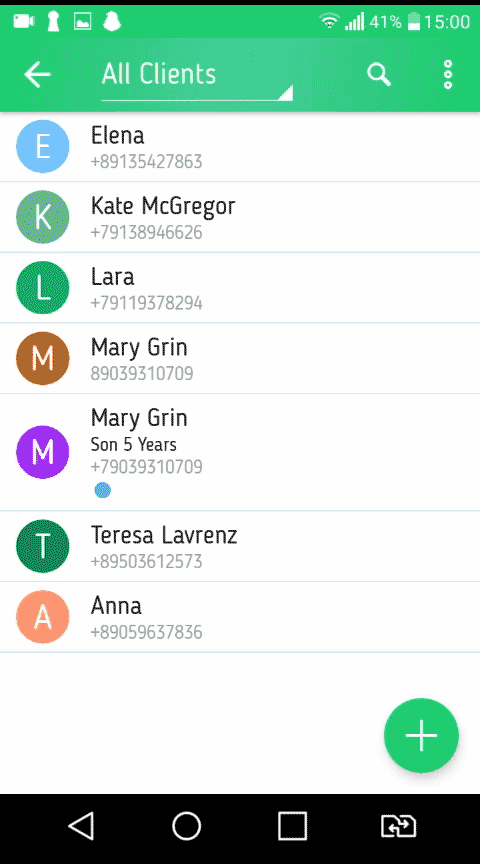Bulk SMS sending to customers
Sending SMS from your phone
Specially thought for those who want to attract their customers, we have implemented SMS sending from your phone using GnomGuru.

1. Create a group of clients to be used for messaging. In order to do it, go to Menu / Settings / Clients/Contacts
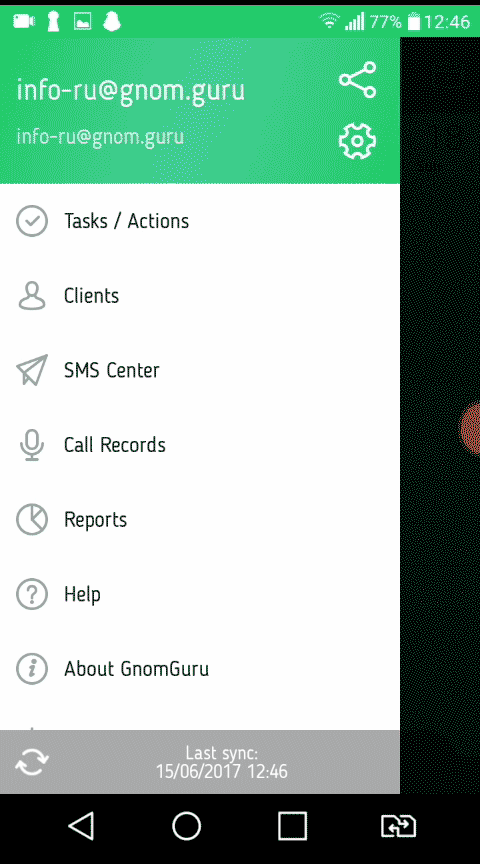
If you want every new client to be added to this group, swtich On the option Default
2. Open the Menu window / Clients and select a required Group.
3. Add Clients to the Group.
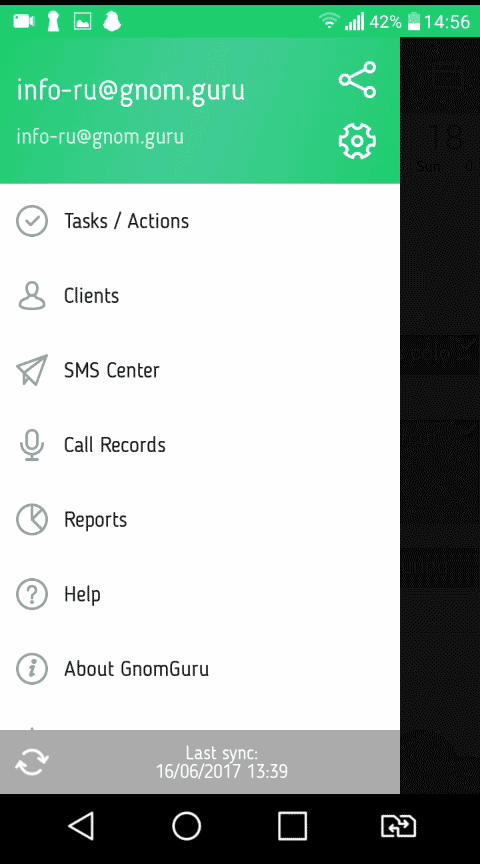
Note that in the Customer Card you can define a list of Groups for a Customer.
4. Create an SMS message with an offer or content. Keep message short because long SMS are billed as multiple messages.