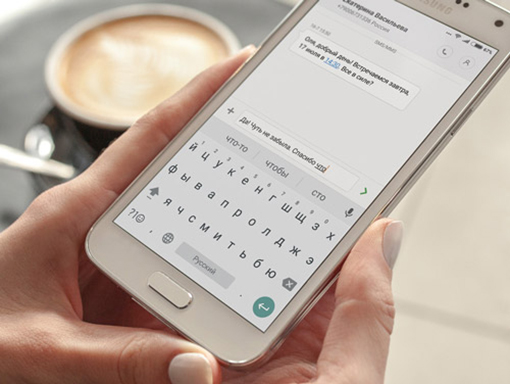Customer card widget on call screen
Widget on the call screen. GnomGuru will help you remember the customer during the call.
Once upon a time, there were phones like these in our childhood:

Hearing the other person on a call was difficult, and it was often impossible to know who was calling. Therefore, every conversation started like:
- Hello?
- Hello, this is Nicholas.
- Who? Speak louder!
- Ni-cho-las!
......
Today, dreams became reality - with GnomGuru application, right before answering the call, you can access all the information about that client so that you have everything set for a quality conversation and effective contact management:
The panel displays the following information:
- Client name
- Date of nearest (if scheduled) or recent meeting
- List of planned services
- More information about the meeting (field
Header
andNote
of the meeting info) - Information about the client (field
Note
in the customer panel)
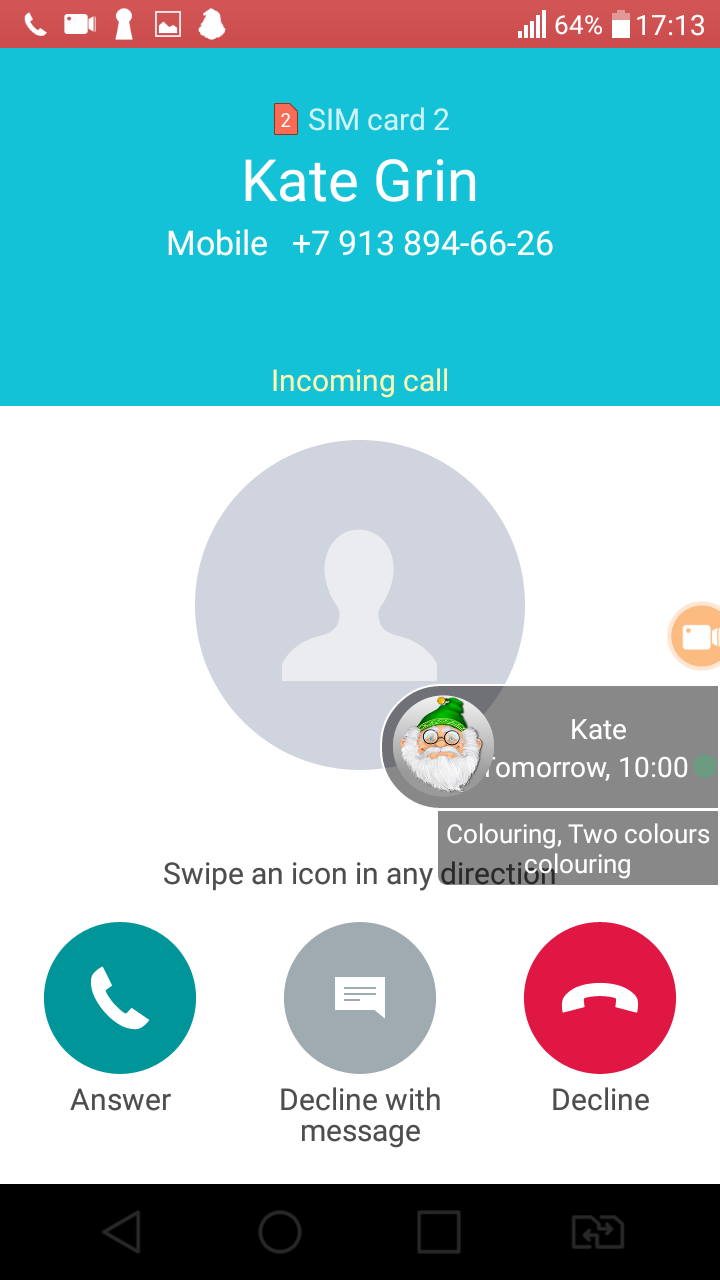
Every client wants to feel significant. And, unlike your competitors, you can meet this need.
Show that you don’t forget them
. Communicate as if you met yesterday, despite not having met in the last weeks.
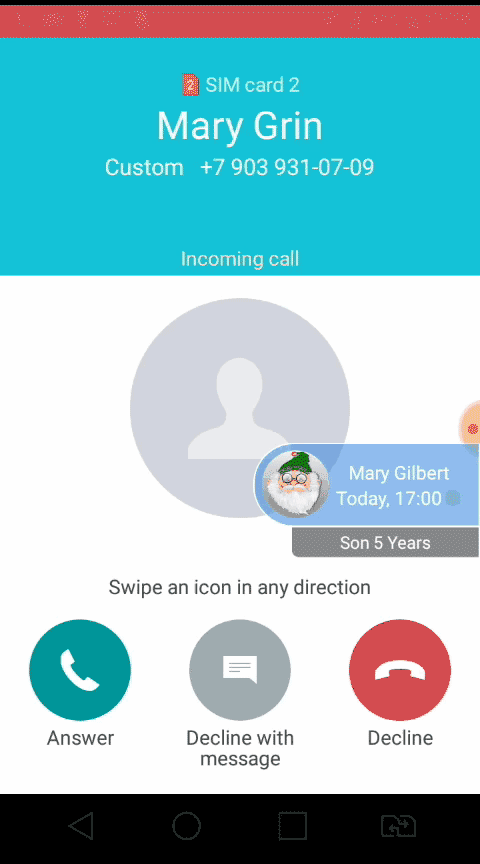
If the panel bothers you during the call time, drag it above or below the screen.
The panel color depends on the group that your caller belongs to. You can tune your conversations with clients, mentioning important and relevant facts to the person.
Value your customers – and the problem of insufficient income, lack of time and competition will disappear by themselves.
You can Enable / Disable the panel by going to Menu / Settings / Components / Display the launcher.
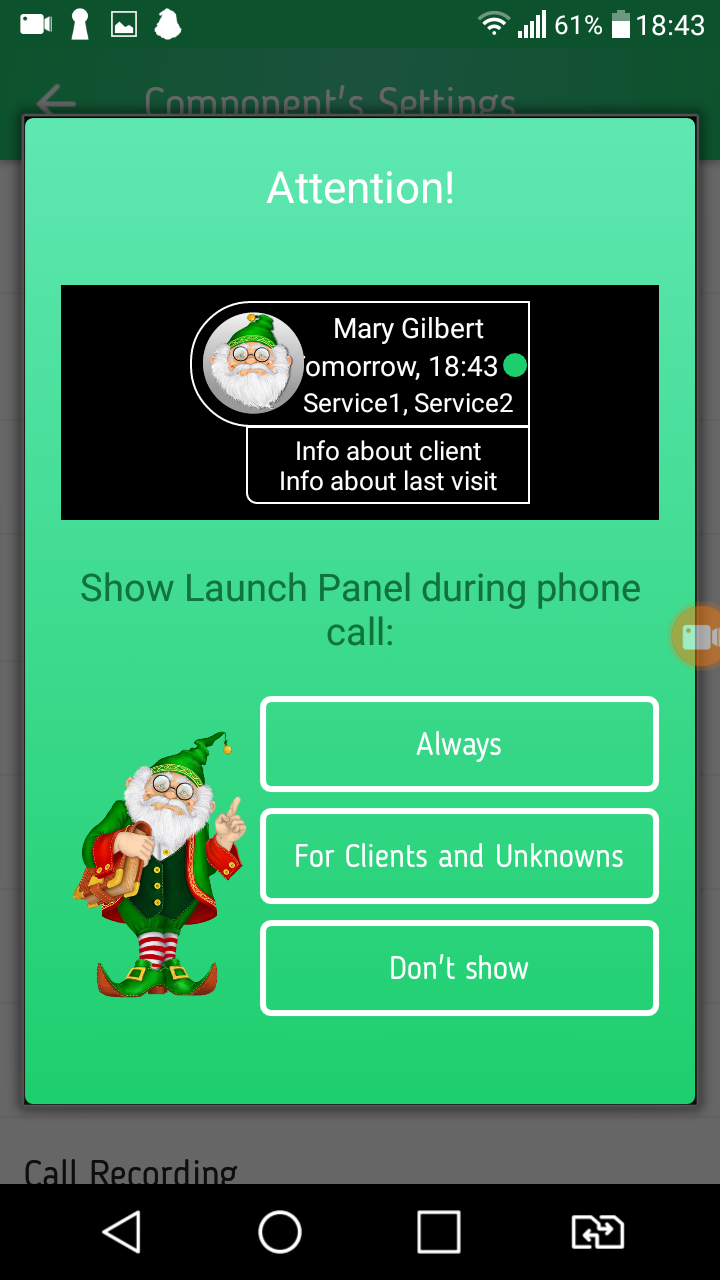
Include information about each customer and meeting. You will see that the results are amazing!
If you have any questions, we will be happy to answer you!
Go to the «Contacts» section or write us a mail: support@gnom.guru