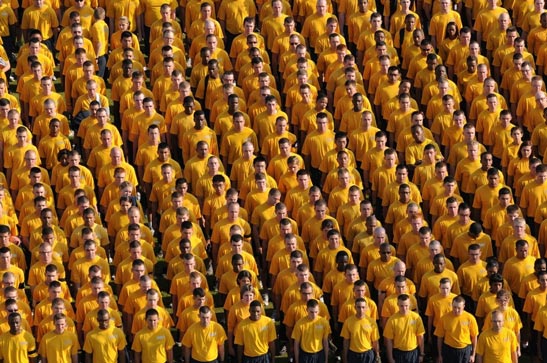Additional fields in the Client Card and Event Card
It’s a big surprise how various businesses use Gnom.guru to organize their work.
We cannot stop being surprised at the fact that the Gnome is utilized as a means of organizing working processes by such diverse kinds of business.
This fact inspires
us to try to come up with new solutions for our clients so as each of them
could adjust the Gnome to their own needs and tasks. At the same time, we seek
to avoid making the application more complicated; instead, we keep it clear and
easy to use.
Please,
e-mail us if in case the Gnome stops being user-friendly for you.
That is why we have added a simple constructor for those clients who want to get more from the application. Now, if it is insufficient for you to use only standard fields in the Events and Client cards, you can create your own fields.
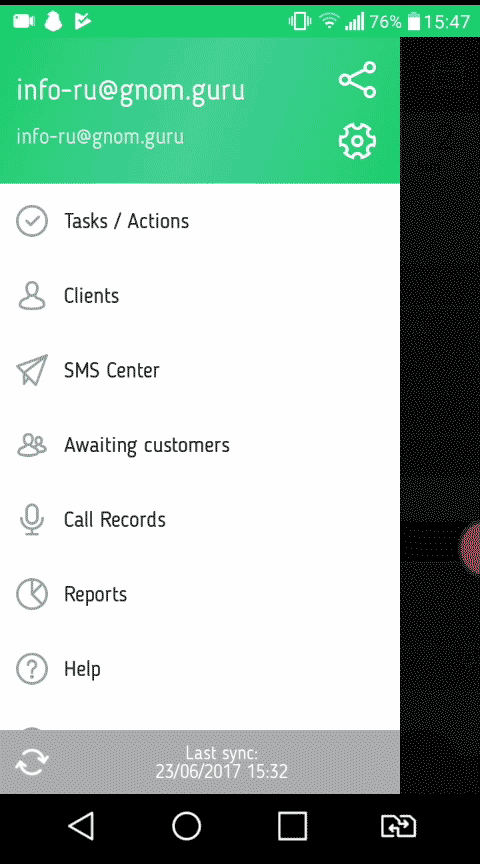
Let
us give you several simple examples:
- a doctor can
use additional fields for recording their patients’ blood pressure characteristics,
their sex and age;
- a haulier can register
extra addresses;
-a hairdresser can
set down a formula for a dye;
- a car mechanic
- to record a car’s VIN;
- for a photographer
it is a means for keeping their clients’ extra contacts, e.g. links to social
networks (Facebook, Vkontakte,..);
-finally,
all the clients can use the additional fields for setting down the information
concerning a payment type (in cash, non-cash, and card transactions).
To
add necessary fields in the Client card, select the following tabs:
Settings/Clients/Additional fields in the Client card.
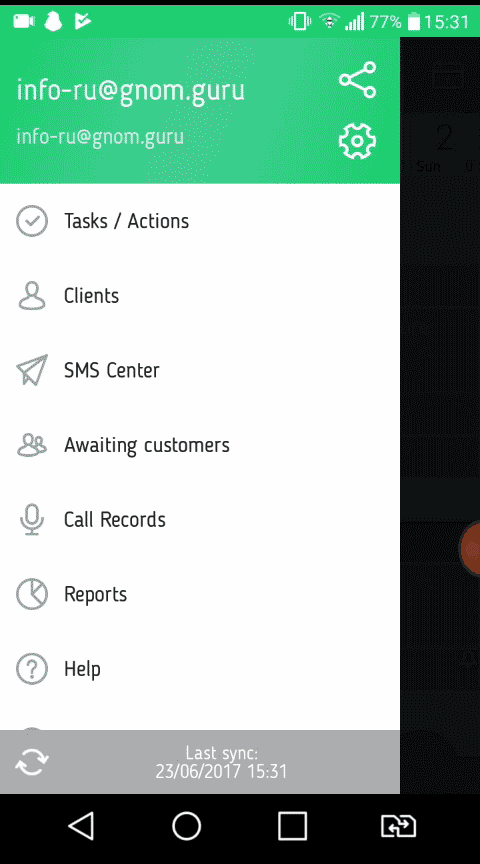
Important
points to note:
1. a field’s name,
its visual prompt and image may be altered; however, the type of the field
stays fixed. If you need to change the type of a field, you should delete a
field and add a new one.
2. if you delete
any of the fields, all of the client’s or the event’s data may be copied into
the Comment field.
Thus,
you are free to change the structure of the Events/Meetings card, keeping all
the inserted data saved.