Adding additional customer numbers
Add as many numbers as required to be in touch with your Customers!
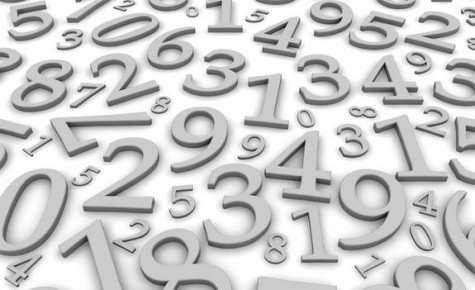
It so happens that some clients use a few phone numbers for various reasons so you want to have them all. No problem! In GnomGuru App you add as many numbers as you need to be in touch with your customers!
In our application for recording clients you can add extra phone numbers for those customers who uses two (or even more) phones.
That’s how you do it: Open Menu / Clients and pick a Customer. Add more phones by pressing button "More" at right of Phone field. Then press button "+" .
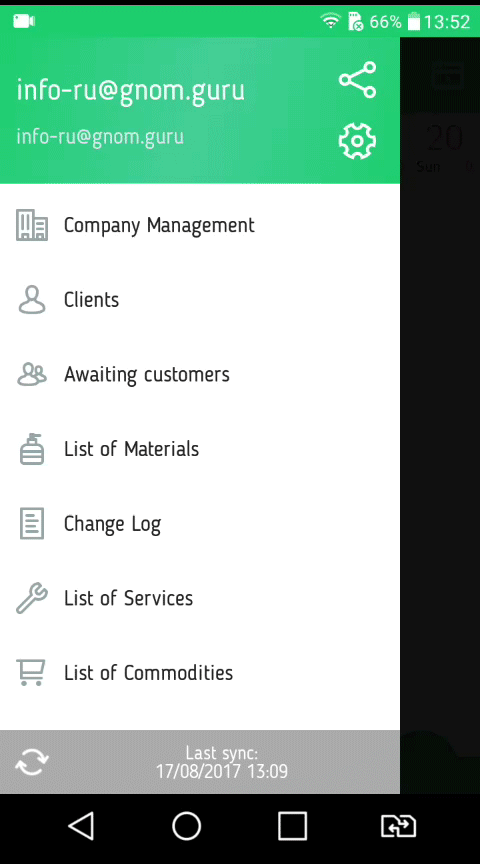
Important: A first phone number is the one to be used for Automatical Text Notifications.
If you have any questions, we will be happy to answer you!
Go to the «Contacts» section or write us a mail: support@gnom.guru

