Automatic messages to the client after the meeting
Perform a simple action: configure automatic message sending to the client for having undertaken your.
It’s very important to maintain right balance in relationships with your client. For example, no annoying familiarity is permitted but being polite and interested is a must! Showing you care for the customer is crucial if you want proper contact management.
With automatic mailing GnomGuru it’s a piece of cake: just use automatic after-service “thanks” to show the client your appreciation.
Two hours after the meeting, the client will get the message:
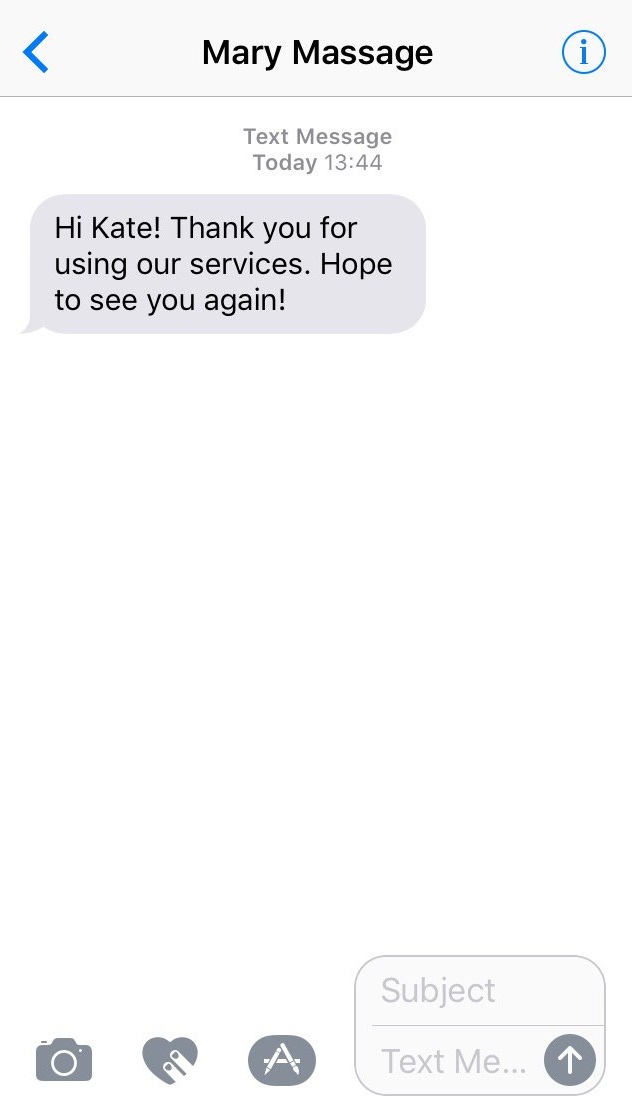
You will be the first one that Jane will think of when the need of a service arises.
How to setup Notifications after Meeting
Using GnomGuru App is easy and effective – just follow our instructions and you’ll save lots of time and energy. Moreover, it will be possible to achieve sales increase in the future and get regular customers!
If you have any questions, we will be happy to answer you!
Go to the «Contacts» section or write us a mail: support@gnom.guru
To use the after-event messaging feature, you will need a paid subscription of GnomGuru Assistant

