Getting Started with GnomGuru
After spending 10-15 minutes, save dozens of hours, because you can record the client in just 3 touches.
One of most crucial things in small business is controlling your appointments and recording clients. No one likes to be forgotten so you will need a CRM system to organize your meetings and send notifications to clients. That is why GnomGuru App can be perfect for you – the appointment will be arranged in just 3 touches! Here is how it’s done:
- Quickly record customers
- Remember all about the client before making a call
- Send personalized SMS messages automatically
- Keep records, analysis, and more.
Let’s start with the basics - setup an appointment.
Example:
3 touches to record the customer’s meeting (you can do it in two ways: during and after the call).
- Touch 1: Choose a day for Vijay
- Touch 2 (Press and Hold): Select the time
- Touch 3: Select the duration of the meeting
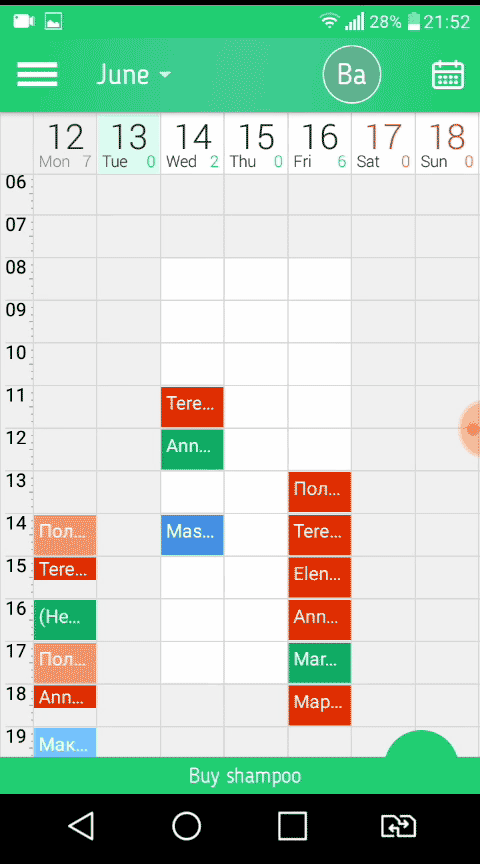
Done! This makes customer record very easy, right?
As a result a Meetings was create and also:
- Gnome defined a Name and SMS notification was sent:
Natalie, we are going to meet on June, 15 июля at 13:00
- Notification created:
Hello Natalie. We have a meeting tomorrow, June 15 at 13:00
- Also Gnome created a Notification which will be send 40 minutes after the meeting:
Natalie! Thank you for your visit! Hope you see you soon!
What you need to do now:
- Setup SMS notifications. By default, SMS will be sent when you create an appointment. And SMS reminder will be sent 1 day before the meeting. You can change it in SMS Settings
- (you can do it later) Define your Working Time Schedule to find available time within a couple of seconds
- (you can do it later) If you do services setup a List of Services
- (you can do it later) You will need a List of Materials and Goods to track an expenditures.GnomGuru Application is always here to take care of your time so that you could work with comfort. We always look forward to any suggestions or questions you might have about our CRM system.
If you have any questions, we will be happy to answer you!
Go to the «Contacts» section or write us a mail: support@gnom.guru

