Gnom.Guru scheduling app: work at home is easy!
Are you trying to figure out how to switch your business to the home mode? Check out the features of Gnom.Guru CRM Software!

Gnom.Guru scheduling app: work at home is easy!
There is probably nobody on the Earth who is not
affected by the coronavirus pandemic.
Authorities have already recommended the
home work for everybody. But this change causes
difficulties for many small business owners. The team of Gnom.Guru small
business CRM knows how to make this work
easier and more effective!
Stay in touch
One of the main problems for small business owners in
this situation is the loss of
established relationships with customers. Contacts that have been built for
many months or even years are now under threat. But not for users of Gnom.Guru business
management app! It allows you to set up
an automatic
system for sending messages to all your clients
so they will always feel your support and attention. You only need to spend a
few minutes once to select the desired message templates in the customer
tracking system, for example:
•
holiday and birthday greetings;
•
reminders on the status of the bonus balance;
•
reminders of scheduled events and meetings;
•
information about upcoming promotions and discounts.
You can use built-in
templates to send these messages. They are located in the Settings / Notifications
/ Basic message templates section. If you want to make
your own text use the Custom notification templates option.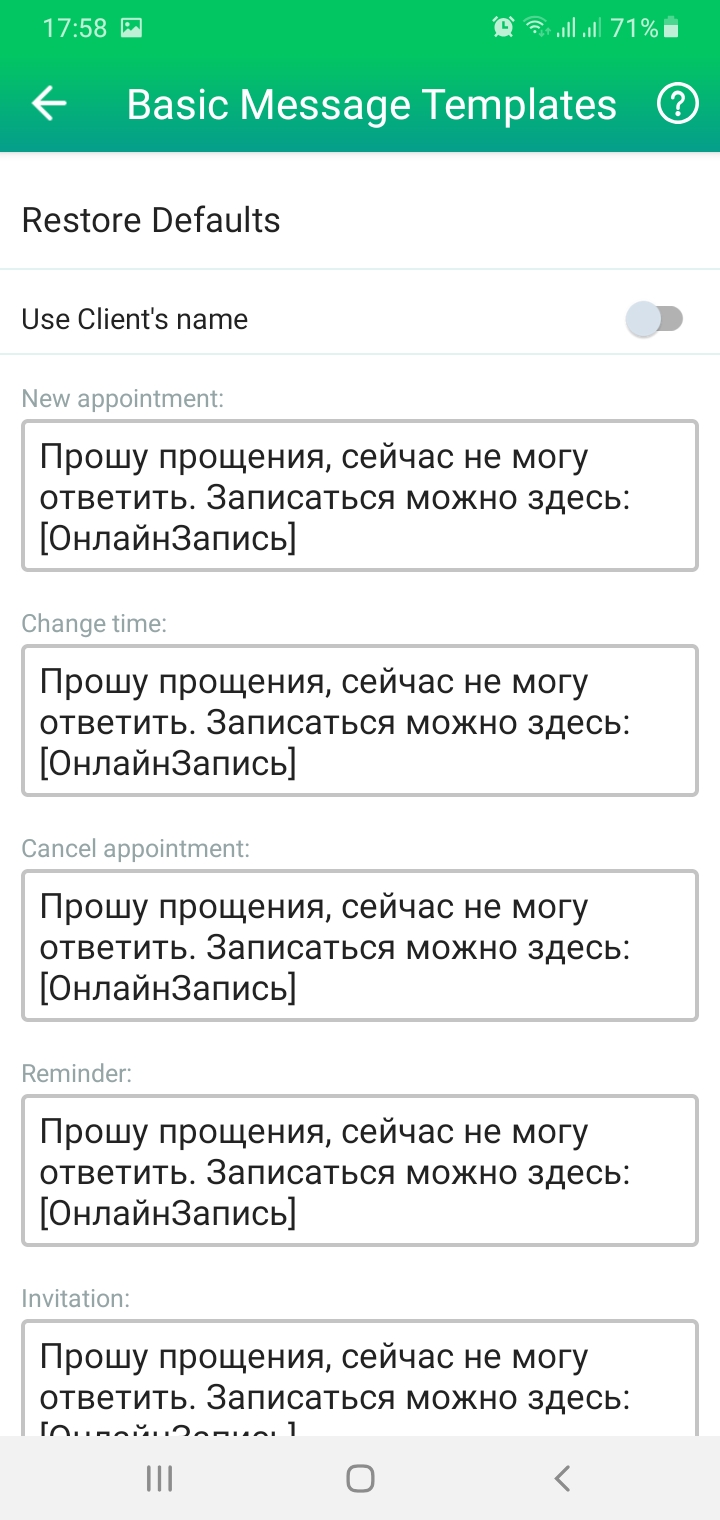
Work online
The need to minimize the number of face-to-face
contacts is a great reason to spend time developing
the online components of your business. When isolated at home people will
spend much time for learning. And you
can take advantage of this! Develop an online
lesson in your specialty or conduct a webinar
for your clients. Gnom.Guru small business CRM can help you organize it. You
only need to take three simple steps
to make your customers able to book an event online:
•
create an online booking page in Settings / Online booking
/ Create page;
•
enable the Services for client groups in Settings /
Online booking section;
•
create the appropriate service in Settings / Products
and services / List of services. Enable the Group service slider at service’s
card and mark the maximum number of participants.
Now you can create
an event with this service, providing yourself with clients for the entire
period of quarantine! This direction of your business can still be very
important for you even after its finish.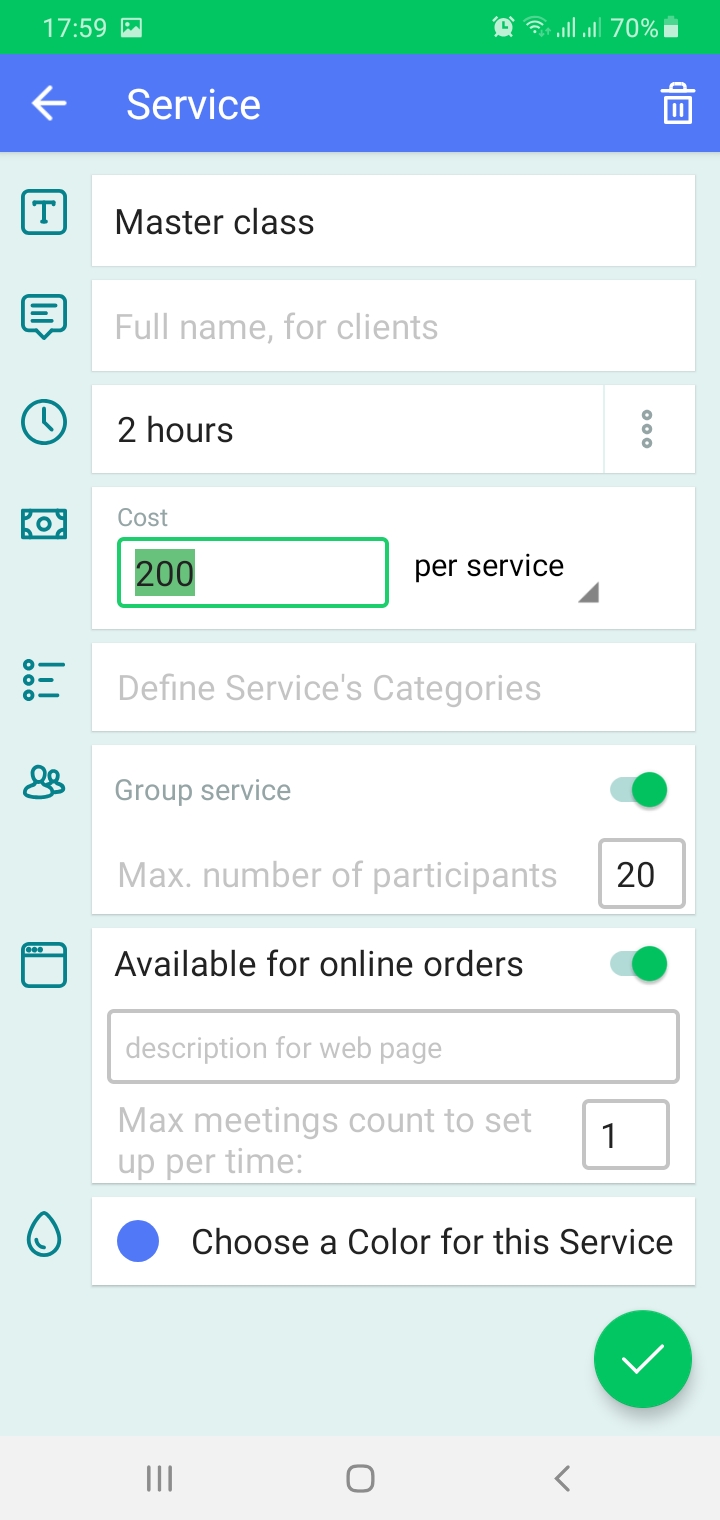
Be flexible and develop your business in any
conditions – Gnom.Guru customer tracking software will help you with this!
If you have any questions, we will be happy to answer you!

