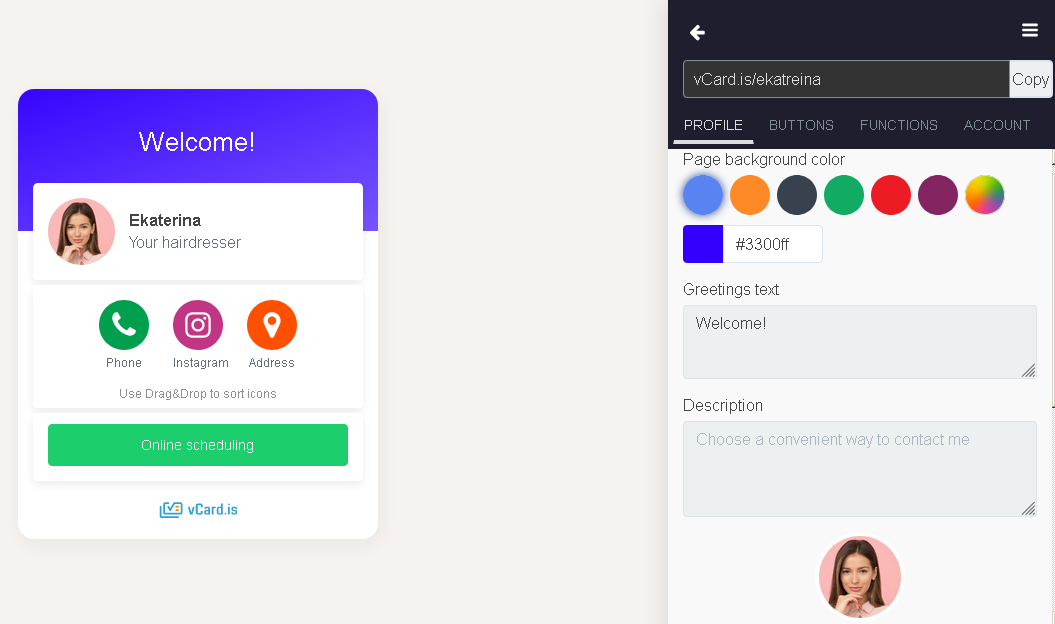Information when it is needed: special features of Gnom.Guru
Diaries are not needed more! Smart CRM software will provide you with all necessary information for productive communication with customers at the right moment.

Information when it
is needed: special features of Gnom.Guru
Sometimes your client asks a question but the
necessary information is not accessible at this moment. To avoid this get
acquainted with the special features offered for users by sales automation
software Gnom.Guru.
Prepare to talk
Regular customers are always pleased when you remember
them. Now you can delight them with your phenomenal memory at every call – even
if it is not so. Your secret is a special option of business management app Gnom.Guru.
Basic information about the calling client will appear on the screen of your
phone right at the moment of the call. For instance it can be the date of the
next meeting and scheduled services. You will no longer need to quickly search
the necessary data in your diary: answer the call as if you were waiting for it
all day. To do this select the "Components" in the settings, enable
"Show client info during the call" option and select the required
information.
Don't forget about important tasks
When you have a lot of everyday tasks it is easy to
forget about one of them – and it may be very important. With business
management software Gnom.Guru you shouldn’t worry about it. You don't even need
to look at your schedule! Just set up reminders for meetings, purchasing materials,
posting to Instagram and other contacts-schedule-tasks points– yes, literally
anything! Use the "Tasks&Actions" section in the settings to set
the alarms. The main thing is to do what you plan!
Keep in touch with the customer
Of course, it is important to make your clients
remember about the meeting too. So set up a notification system for scheduled
appointments. You can set the text for the reminder as well as the period for sending
messages – for instance the day before the visit. By the way, you’re not
limited with reminders only. In customer tracking software Gnom.Guru you can
create templates of messages with gratitude for the visit, balance of bonus
points, invitation to use a new service and so on. To do this you have to go to
"Settings", select "Notifications" and create the message
templates.
Be always ready to communicate with your customers with the Gnom.Guru scheduling app!
If you have any questions, we will be happy to answer you!