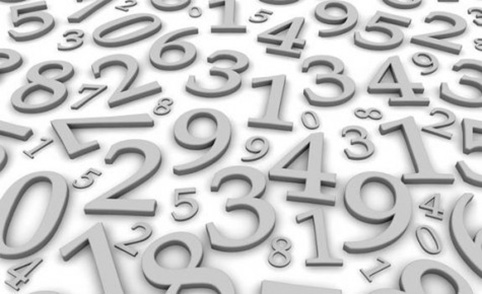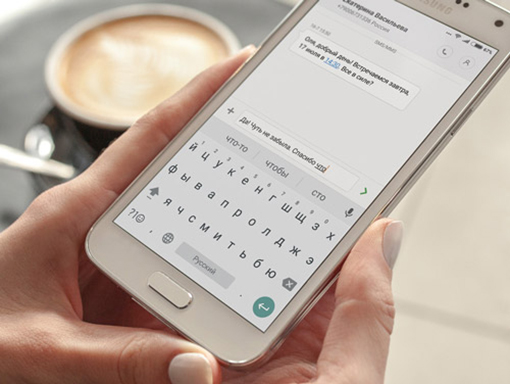Tariff "Expert" GnomGuru
We present to your attention the "Expert" tariff. It opens all the functions of the GnomGuru service

Tariff Expert is a complex offer for GnomGuru Application users. It allows you to use all possible functions in our CRM system.
New features:
- change log;
- record clients for several employees;
- competitive allocation of orders.
You can create an
account for each employee of your company. To do this, open Menu / Company
Management. If it already exists in your phone book, add it from the last
calls.
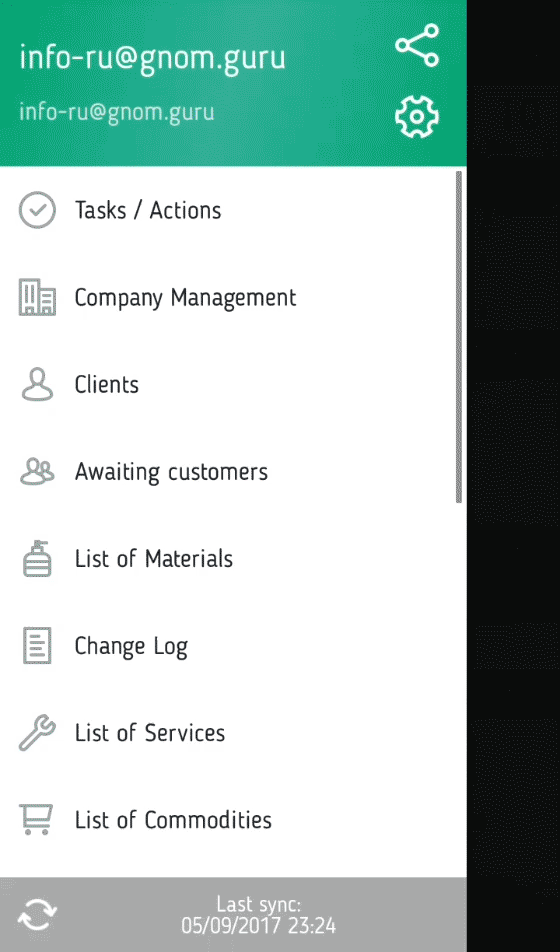
What is important: E-mail of the employee is his login and can not be changed. This
e-mail will be notified of the record. So be sure to enter it correctly.
Only the
Chief Administrator (that's you), that is, you can create accounts and change passwords to
them. The employee can be given the rights of the Administrator, so that he has
full access to the client base, to all events and tasks. However, there can be restrictions in access to reports, so the results of the company's work are available only to you, as the Chief Administrator.
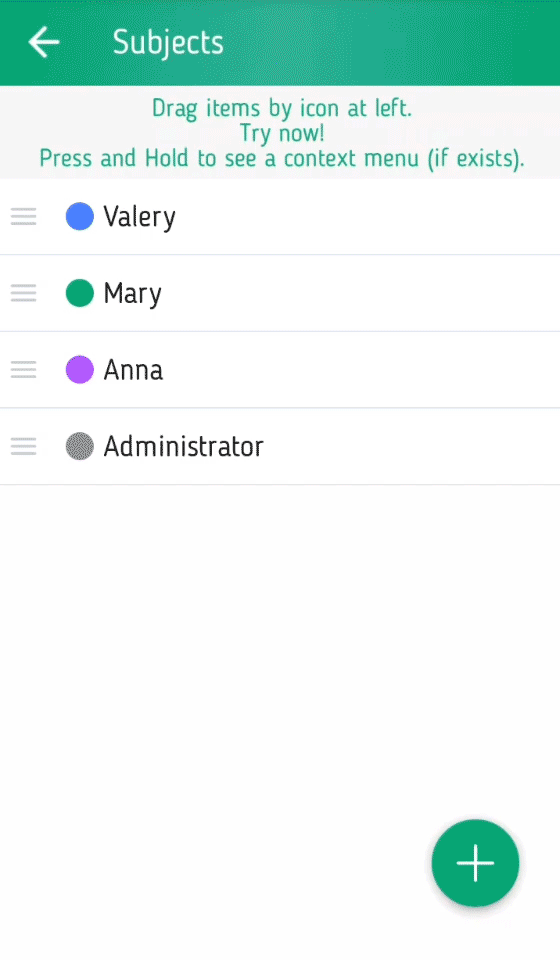
Employees
who do not have Administrator rights can only see data on their customers.
Determine if your employees can record customers for a meeting for each other.
In this case, they will see the free time of their colleagues.
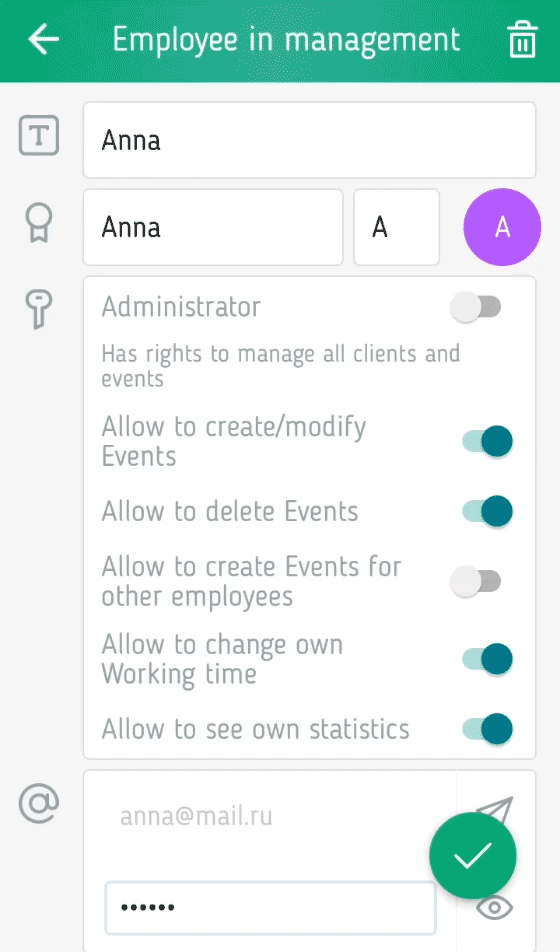
In the
schedule for the day, you can show a schedule for several people at the same
time. For each employee is recommended to determine their color, then visually
it will be faster and easier to see its column and its events.
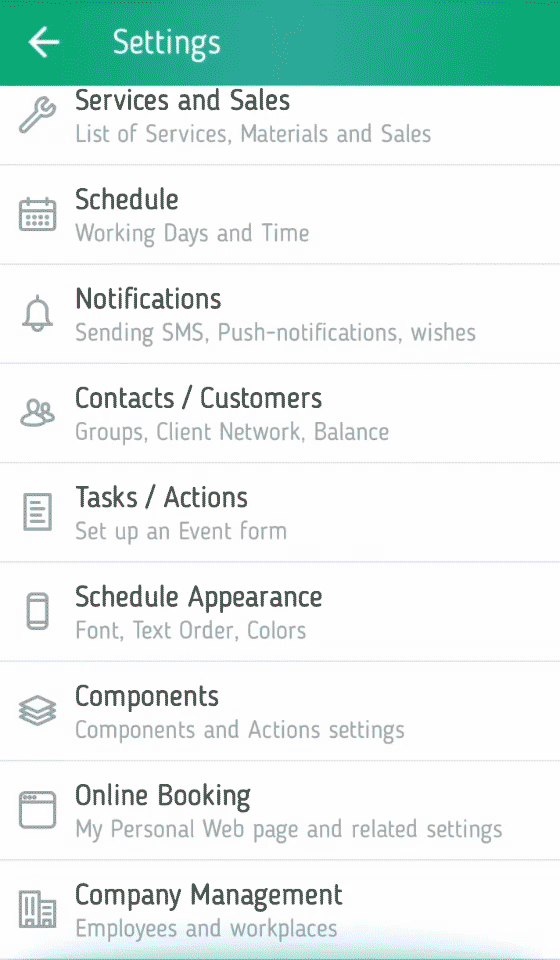
Clicking on
the Title column will open the schedule for the desired employee. You can
assign him an event or a long press on the day of the week to make the day
non-working.
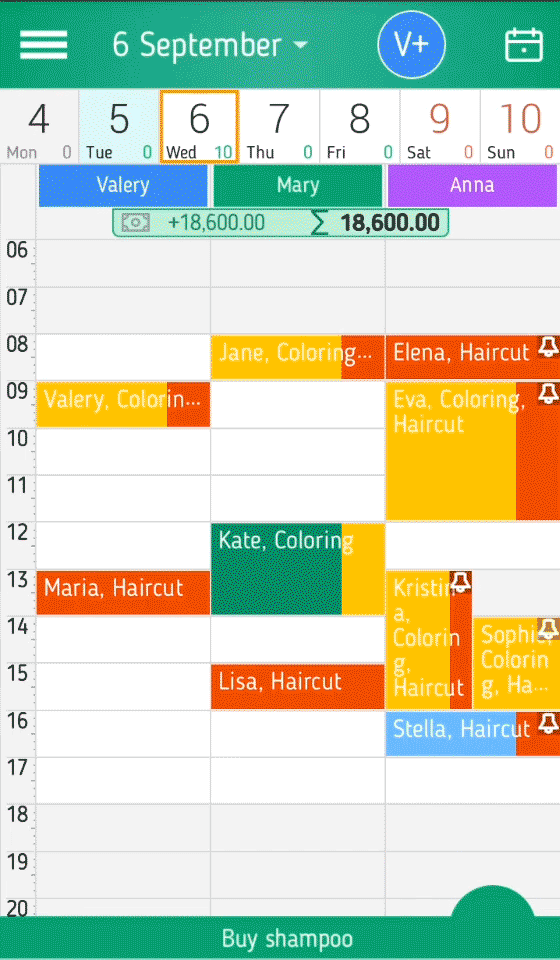
You can also use GnomGuru App change the artist for an event. To do this, open the event, select, for
example, Mashu and save. The event moved to the Machine column.
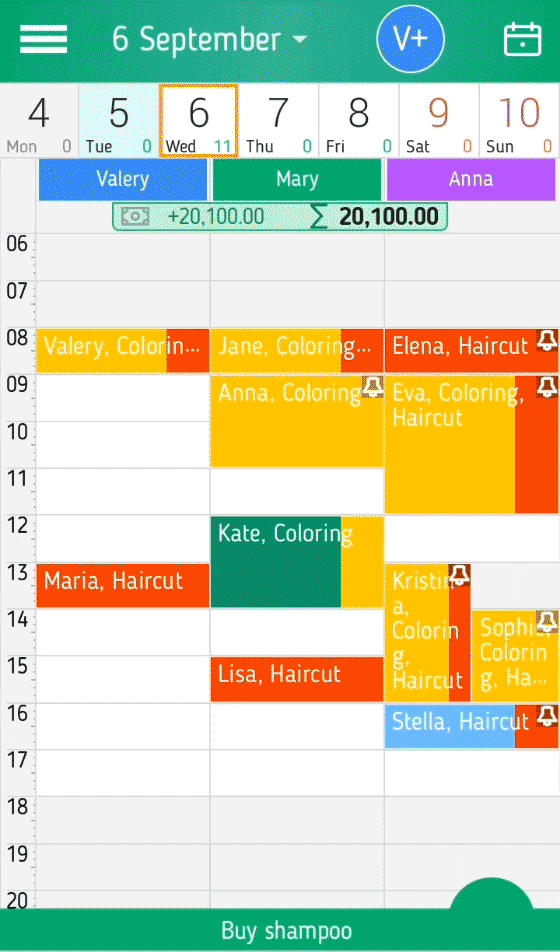
In this contact management App, all data is
available only for the Administrator. You have the ability to make each
employee an administrator, in which case everyone will have access to the
client database and to all events.
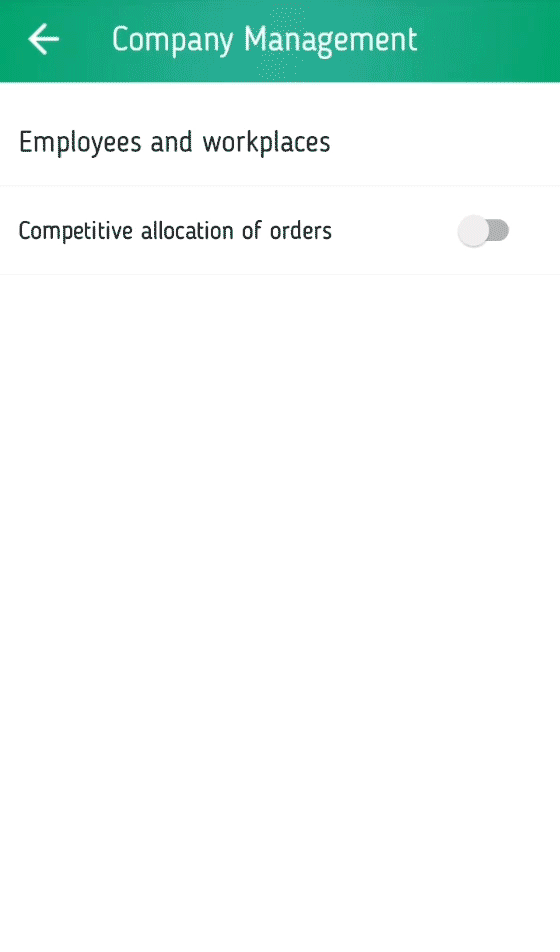
Opposite
variant (maximum limitation) - you can allow your employees to see only their
events without the possibility of editing.
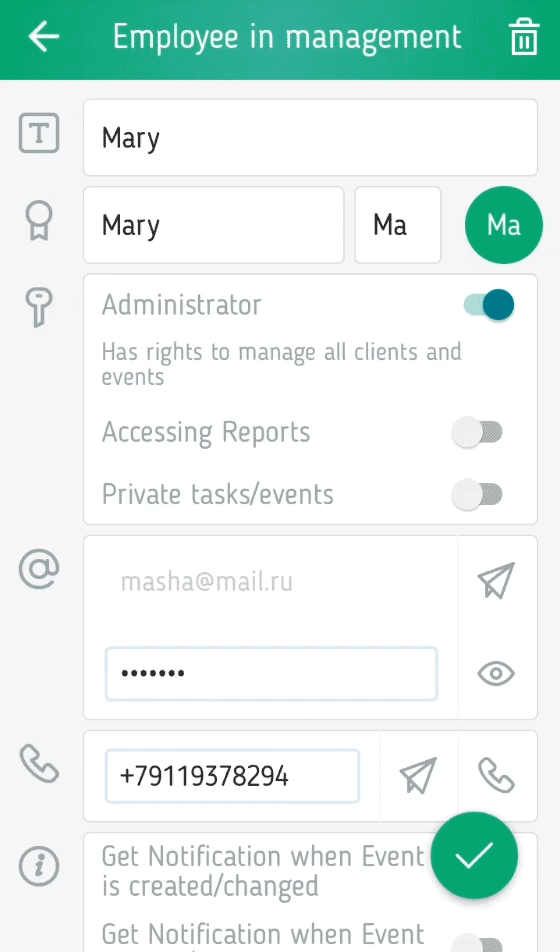
For many
managers, it will be useful to include notifications about the creation or
modification of events, as well as about the completion or its cancellation.
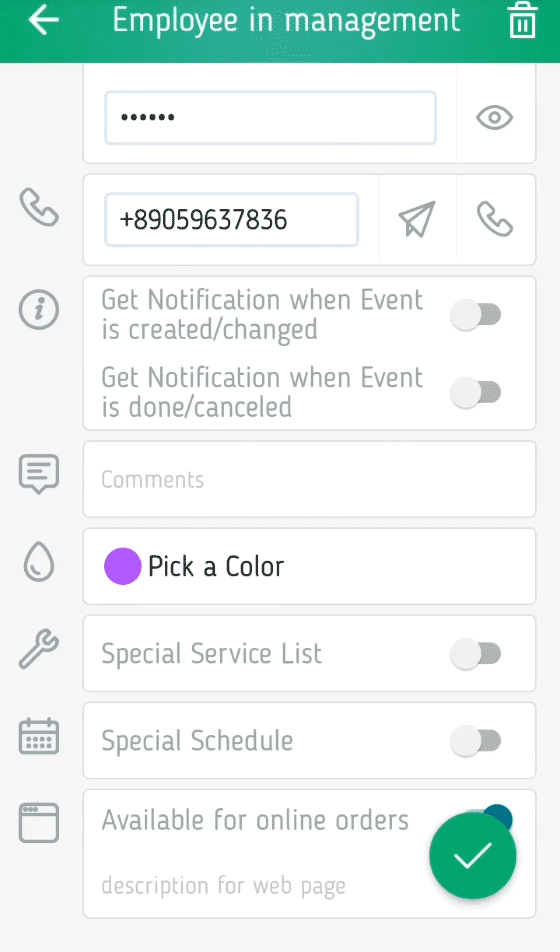
Now you can
see the changes for each event. To do this, open the Event / More / Change Log.
Here you can see when the event was created, who and when it changed. The
entire change history is available to the Administrator in the Menu.
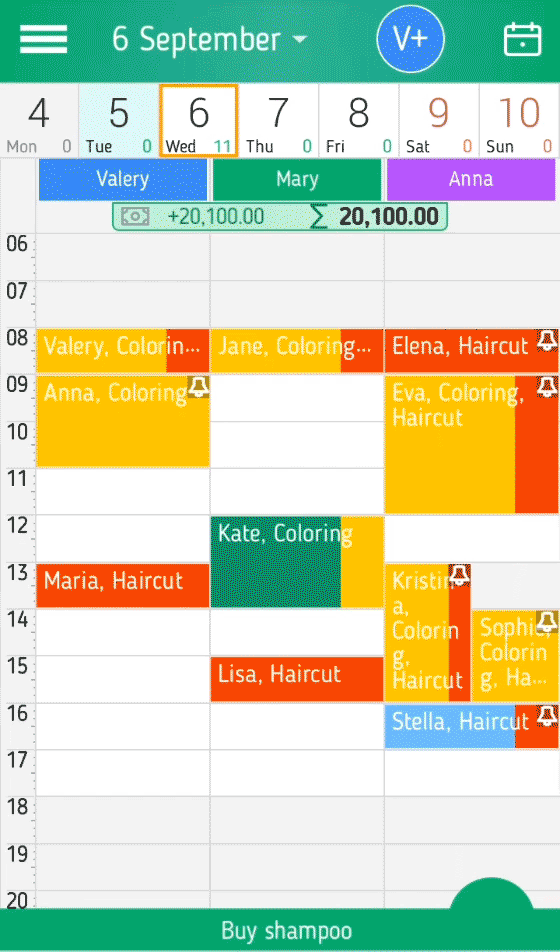
In many
companies, employees with different specializations work. Therefore, for each
employee you can specify your own, a special list of services or your work
schedule.
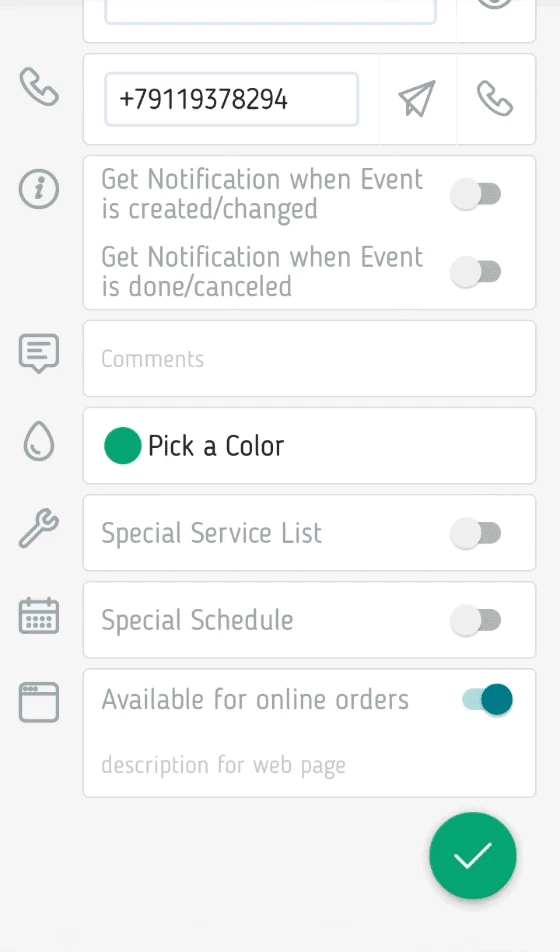
Also using the tariff Expert you
can sort the list of employees as you like. Many lists have an icon, for which
you can drag items up and down.
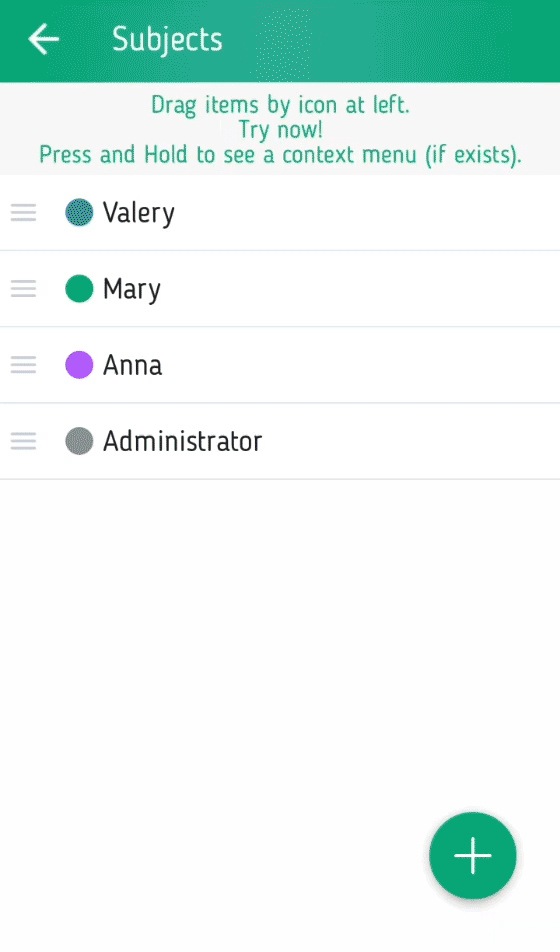
You can
switch to the Weekly schedule. And if you want to see the schedule of several
employees at the same time, you must switch back to the Daily schedule and
select the required accounts.
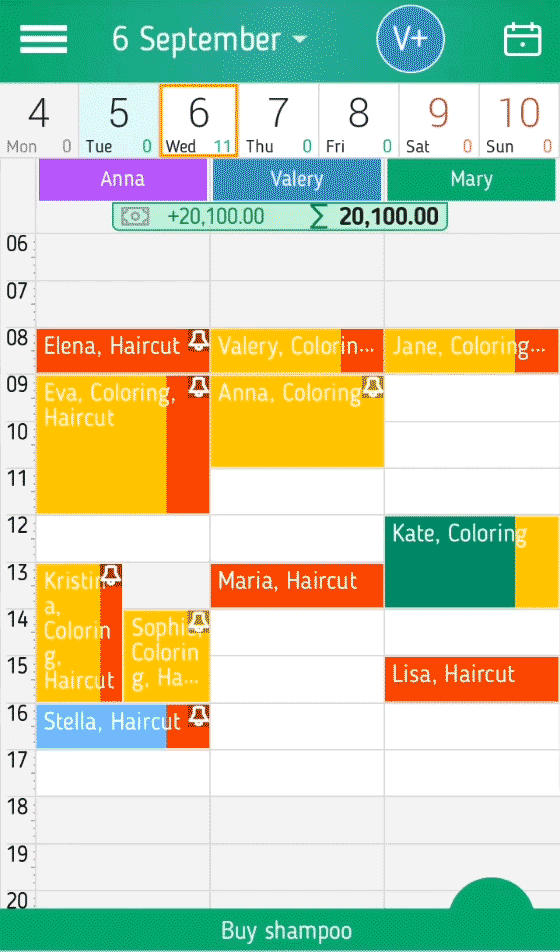
For a
business where all employees perform the same tasks, Tender Order Distribution
is provided. When creating such an order, all employees will receive
notifications of a new task.
Enable this
option in the Menu / Settings / Company Management. Create an event and mark it
as Bid. Initially, it is assigned to the Administrator, but is available to
all. As soon as one of your employees receives it, we will see that the Artist
has changed. At this point, the task will be unavailable for the rest of the
employees.
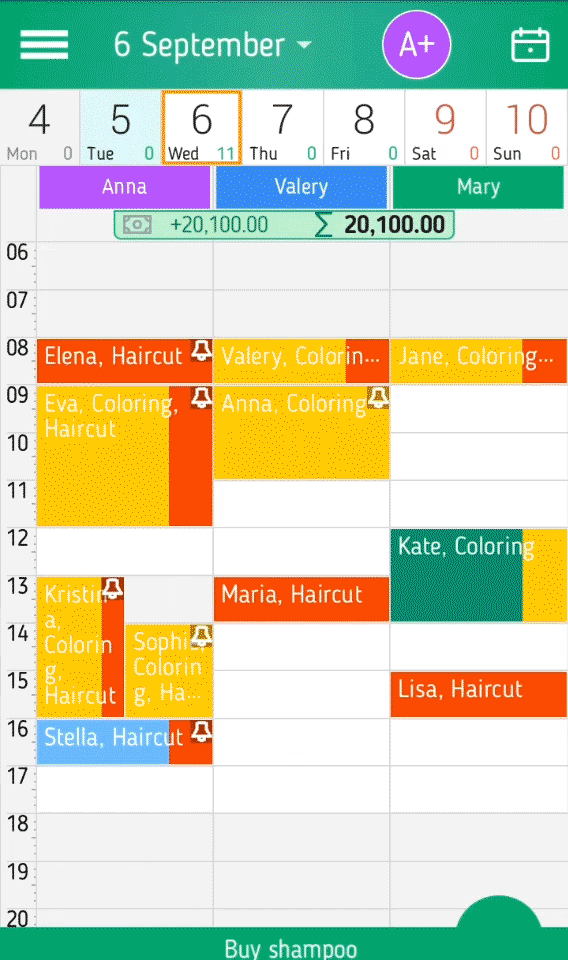
As you can see, among all tariffs GnomGuru, Expert is the definitive one. Its effectiveness lies in our aim to create a perfect business assistant for you.
If you have any questions, we will be happy to answer you!
Go to the «Contacts» section or write us a mail: support@gnom.guru