Systematization of the client base
The customer base is not just a list of contacts, but a valuable resource for the development of your business. The main thing is to learn how to work with it!

Systematization of the client base
The customer
base is a core value for small businesses so work with it requires the special attention. Creating Gnom.Guru small
business CRM we knew this very well. So we offered a few convenient tools for our users’ everyday work.
Contacts’ import
Gnom.Guru scheduling app has its own client base which lets you to store information about all working
contacts. But you don't need to enter your contact details
into CRM software manually. You can
import all or some of your contacts from the phone and save the phone
number and the name of last caller in just a couple of clicks. To access these
tools just go to the Menu / Clients section and press three dots in the upper
right corner.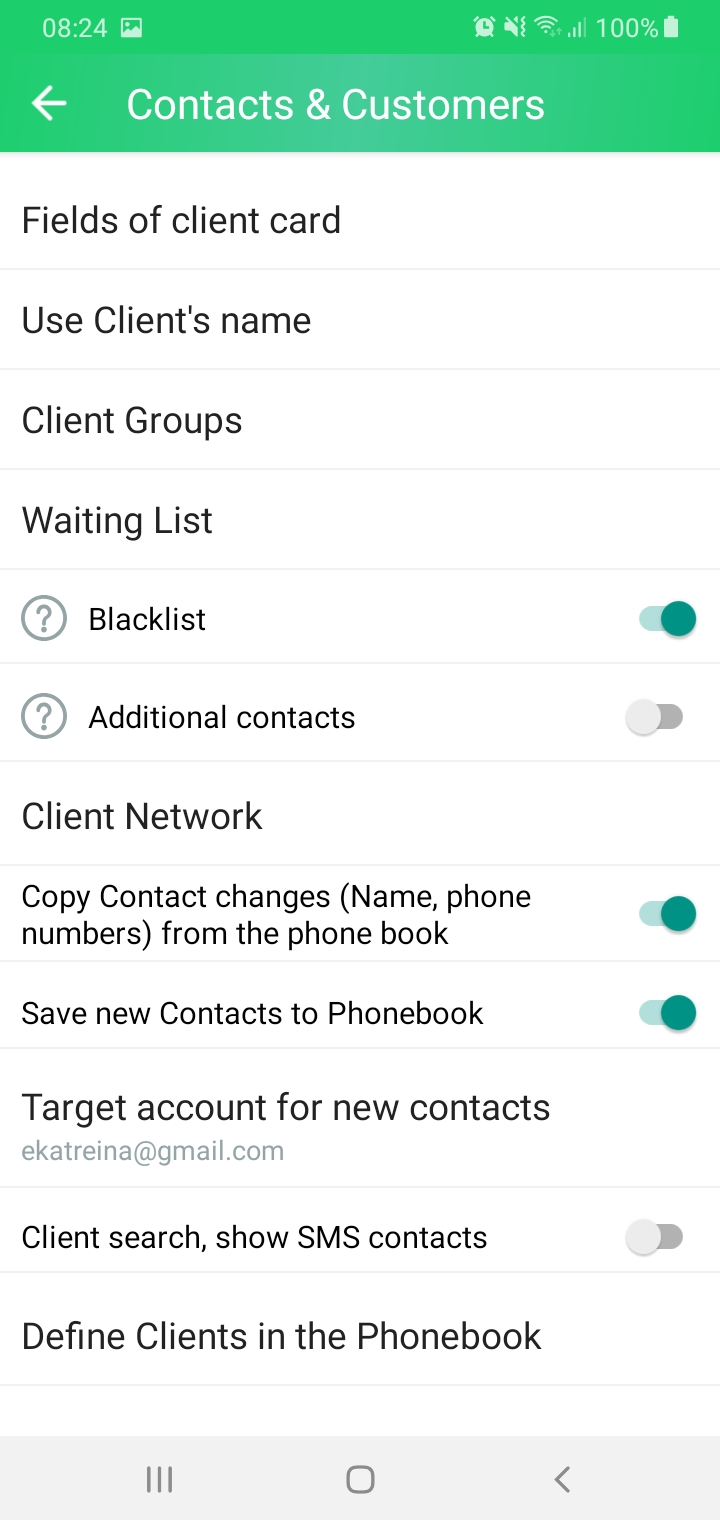
By the way, after you have installed the small
business CRM, you can set how and where
to save the new contacts. In the Settings / Contacts/Clients section set
the location for saving this information. If it’s necessary, enable synchronous
data changes in the customer tracking software when you change contacts in the
phone book.
Contact management
Another convenient tool for working with clients is
the ability to combine them into groups.
Of course in our business management software you can find a popular
opportunity to add contacts to the black
list. This means that this customer’s calls and attempts of online booking
will be rejected automatically. But this is not the only option: you can make your own groups, for
example, of clients who have priority when making an appointment. The same
contact can be used in several groups. Belonging to a group is convenient to
use not only for searching and identifying customers in business management app,
but also for sending messages to
certain contacts.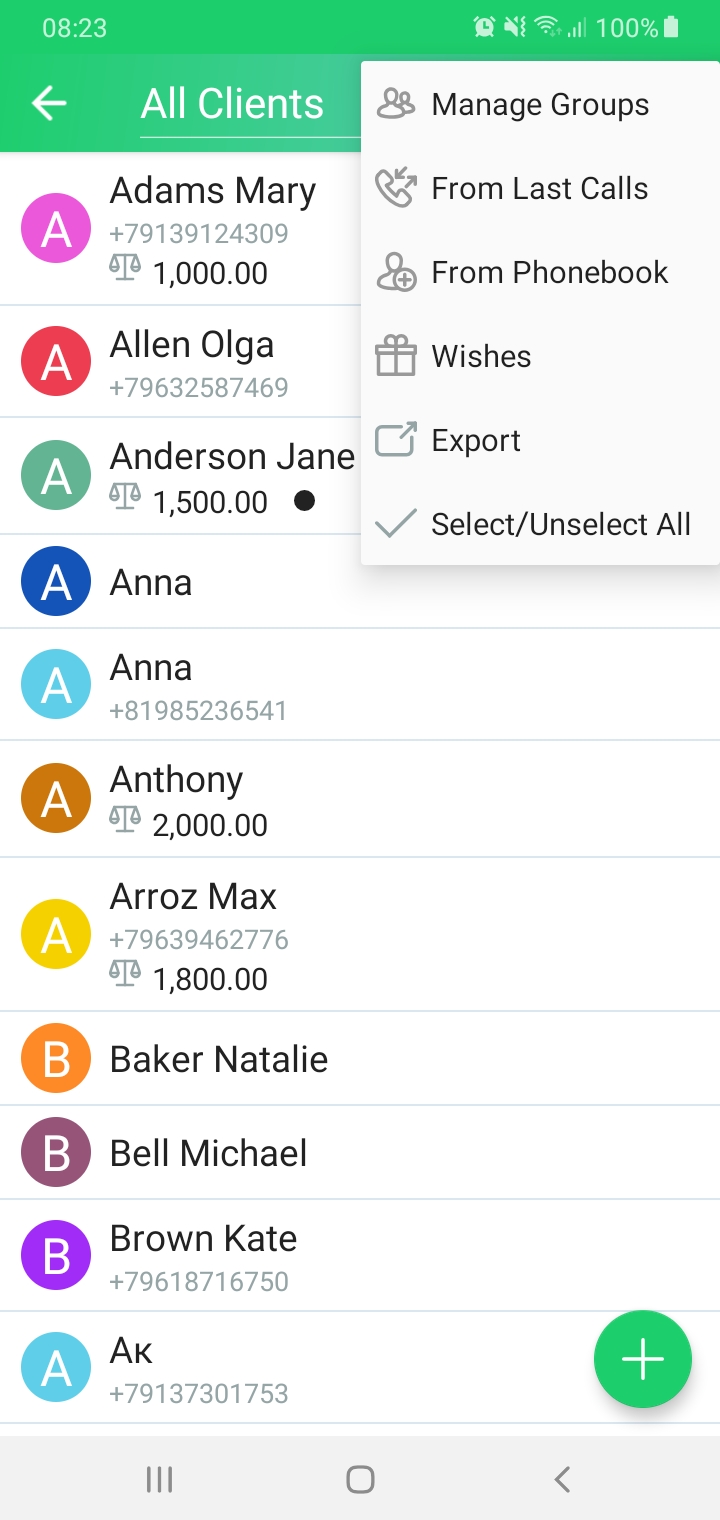
To create your own group, go to Menu / Clients
section, press the same three dots, select Manage groups and click plus. It is
very convenient to add a client to a group: in his
card click the Groups field and select the desired one. To add multiple clients
at once, long-press the desired ones, press the same three dots and then click
Add to group. Using this tool you can also merge
contacts, for instance, if you have several numbers of the same person in
your database.
Make you work with clients as efficient as possible
with Gnom.Guru!
If you have any questions, we will be happy to answer you!

