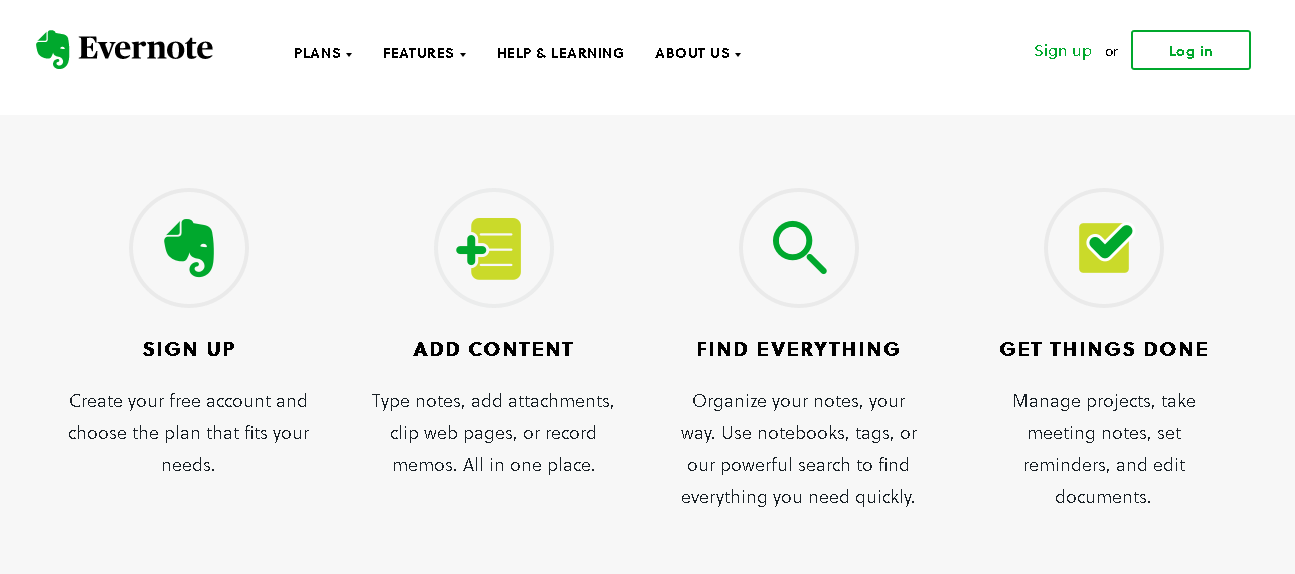Gnom.Guru and Google Calendar: integration capacities
Are you used to planning events with Google.Calendar? You can make your work much more convenient by synchronizing your calendar & online scheduling with CRM software.
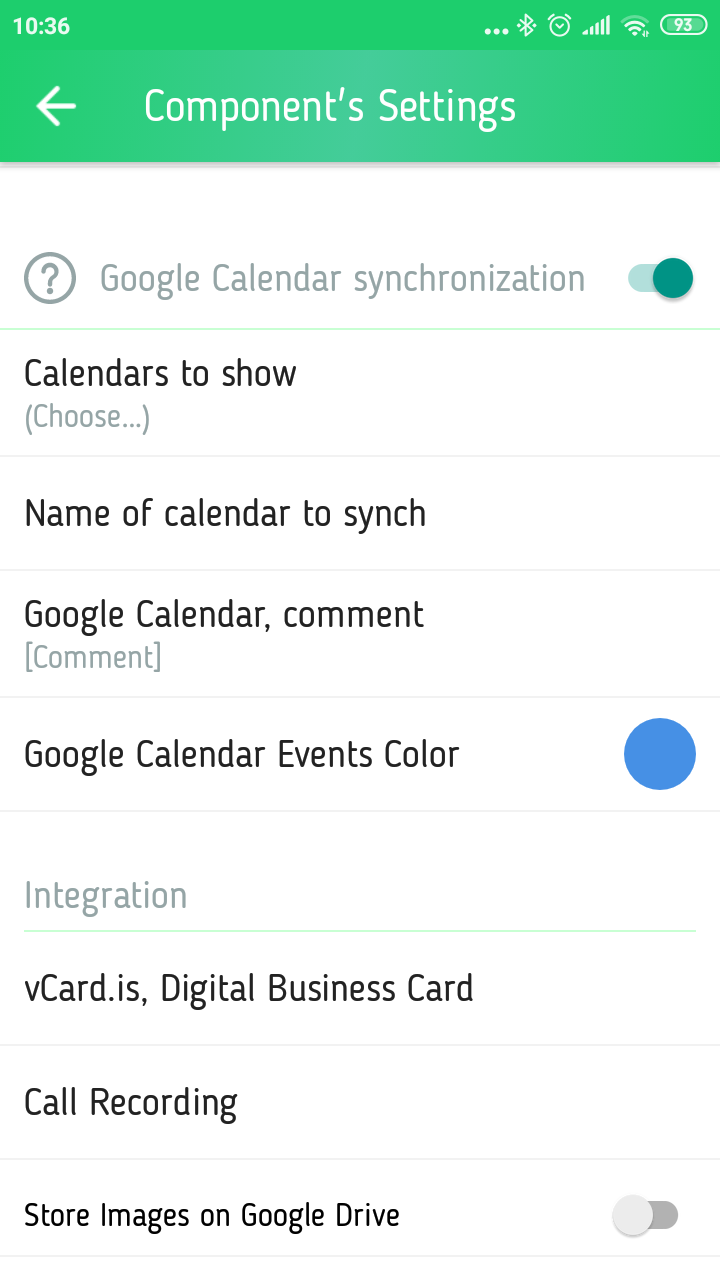
Gnom.Guru and Google Calendar: integration capacities
Sometimes users who are used to use some tool don’t
want to learn new convenient services. Gnom.Guru scheduling app doesn’t ask you
to refuse it: you can use two different
systems at once!
What to integrate
In fact Google
Calendar is an online dairy that is used to schedule meetings and customer
management. Gnom.Guru is a full-fledged business management software.
In addition to the schedule it contains a lot of other information. This is
your data of customers and services, payments, plans for the purchase of
materials etc. It is clear that Google Calendar is able to accommodate all
these data, so the complete integration
of these two services is impossible.
However, it is
possible to synchronize these tools in terms of information about meetings
and online scheduling. By doing this you can forget about need to enter customer information into
both systems: contacts-schedule-tasks data will be transferred automatically.
How to integrate
To see the events from Google Calendar in Gnom.Guru small
business CRM you need to activate
synchronization. Select "Settings" in the menu, then choose "Components"
and tick "Google Calendar synchronization". Give the system necessary permissions if it requests them. Now you
can choose which calendar to sync. This can be your own schedule tied to
your account or a shared calendar that you use together with colleagues. Events
entered in the one unified business management suite will be saved to the
selected calendar.
By the way, entering data into business management app
can also be simplified. Create a
template for the event using the "Comment" field. This will be
the title of its mini-copy displayed in Google Calendar. Here you can also
choose a special color for events that sync with Google Calendar.
Mini-copies of events created in Gnom.Guru are displayed in Google Calendar only when they
are created or modified. Meetings and events that you created in small
business CRM before you enabled sync will not be displayed.
Use Gnom.Guru to make your work with even more
convenient!
If you have any questions, we will be happy to answer you!